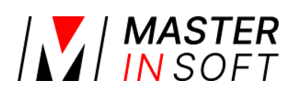Voucher codes
This page is about the menu (SETTINGS) BOOKING ENGINE > VOUCHER CODES and explains how to use voucher codes.
This video is in Portuguese.
1. Functionality
You may define voucher phrases and discount codes. If a guest enters the phrase at the time of booking the specified discount will be applied to their booking.
Do not use the the setting “Use Prices from” in (SETTINGS) PROPERTIES > ROOMS > DEPENDENCIES if you have voucher codes because this can cause issues with the application of the code.
2. Voucher Codes which can be Used Multiple Times
The codes set in “Apply this discount if phrase entered with booking” can be used multiple times. Use cases are for example promotions or loyalty offers for certain guests.
Multiple phrases can be defined for each discount, separate them with commas.
Typical uses of discount phrases may be for purposes such as offering certain customers loyalty discounts or running a marketing campaign with bonus discounts for people in-the-know.
- If a discount is compulsory then the phrase must be entered to make a booking. Guests that do not enter the phrase cannot book.
- You can deactivate discount codes for a daily price or RATE (in the “Discounts” tab of the RATE).
- If a booking has more than one rate the voucher code will be applied to the whole booking if any of the rates are allowed to use the voucher code.
- If a guests books multiple rooms a “Fixed Amount” voucher code will be applied to each room.
2.1 Managing which upsell items can be discounted
Voucher codes can be set to apply on the room price or upsell items or both.
When applied to upsell items, the voucher code will only apply to upsell items which appear before the first obligatory percentage upsell item.
If there is no obligatory percentage upsell item the voucher code applies to all upsell items.
3. One Time Use Voucher Codes
The codes created under “One Time Use Voucher Codes” can only be used once, e.g. as gift vouchers or goodies for certain guests.
Once the code has been redeemed it will be deleted from the list. One Time Use Voucher Codes codes are applicable to all daily prices/rates without restrictions.
If you want to create a large number of vouchers you can prepare them in Excel and then copy and paste them.
Use the booking number as code when issuing the voucher as a discount on a cancelled booking. If the guest books with the voucher, you can then take the code from the field “Rate description” in the tab “Charges and payments” of the booking to find the original booking. You can then combine both of them into a group booking using the “Add existing booking to group” function in the “Invoice” tab.
The same one time code can be defined multiple times, each time it is used, the first one in the list will be deleted, once they have all been deleted it will no longer be available.
4. Voucher codes which apply to multiple properties
In (SETTINGS) BOOKING ENGINE > MULTIPLE PROPERTIES you can set up voucher codes for use on multiple properties. If you use the same code there as well it will be available twice and will be removed from the property first.
5 Reporting
In REPORTS > CUSTOM REPORTS you can create custom reports which include the voucher codes.